Rose Line Card
Do you love working with SVG files? As a graphic designer, I love creating SVG files, and I will be sharing projects, including SVG files, with you twice a month. Hi, I am Janet from Try it – Like it – Create it, and I have a Rose Line Card to share with you as a part of the CutCardStock design team.

Today I am using an SVG file to create a rose-lined card. What a great file to be used for a greeting note, a sympathy note, or a wedding. In other words, it is so versatile in its use. You can choose to use an insert paper for additional color as I have with the red, or just leave the card as is. It is simple to make because your personal cutting machine does the work for you. All you need to do is possibly weed out a few pieces and fold.

White and Ivory card stocks are being featured this month on CutCardStock. I am using Classic Linen Card Stock in Solar White. You can change the card’s look by changing the color of the card stock or adding an insert liner.

As mentioned above, there are only a few materials needed to create this project. Use a personal cutting machine that works with an SVG file. The card is designed as A2 size. I cut mine on a Cricut Maker at 100# card stock, and I’d recommend cutting the file twice. After the first cut, don’t remove the mat but push the button to cut again. If your mat has lost some adhesion, I recommend using washi tape on all four sides of the card stock to hold it in place.
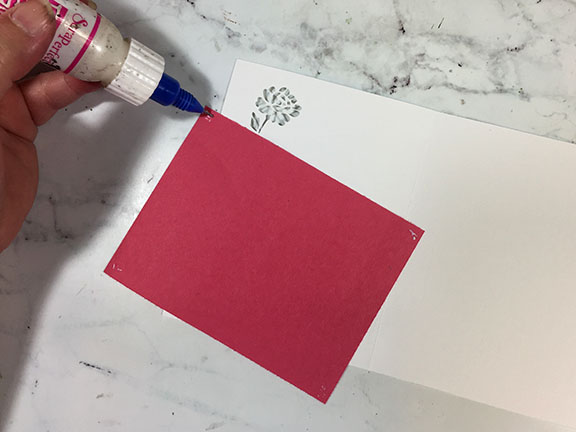
I chose to cut a liner piece out of construction paper a bit smaller than the card. I used glue in all four corners to attach it to the front inside panel of the card. Just fold along the scoreline, and you are done.
The SVG file for the lace card can be found at: [Lace Card]




